Content
Windows 3.0
Windows 3.0 was developed in 1989 by a group of Microsoft programmers, who independently decided to develop a new Windows in protected mode, experimentally
The prototype was presented to the company's executives, who were so impressed that they gave their approval for the realization of an official project
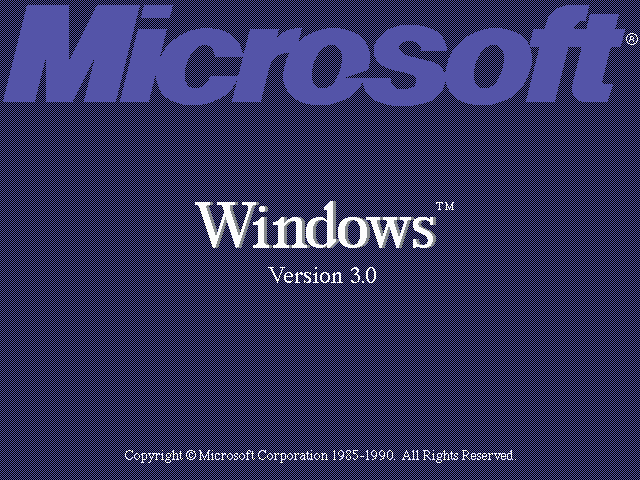
It was released on May 22, 1990 selling more than 10 million copies, the key name during the development process was Chicago. It was completely rebuilt to offer new features, such as being able to redirect beyond 640k, the use of graphical enhancements and also instructions for the 80386 microprocessor, which allowed improvements in the multitasking capabilities of Window applications, such as running multiple MS-DOS-based applications at once
Its version 3.0a also included multimedia extensions, released in late 1991, CD-ROM drives and sound cards could be accessed
In response to the emergence of OS/2 2.0, Microsoft developed Windows 3.1, which included several minor improvements to Windows 3.0 (such as TrueType scalable fonts), but consisted mainly of media support. The key name of the development process was Janus and was published on March 18, 1992. It also included instructions for Protected Mode for Intel 80286 and 80386 processors
Programs written for text mode could be run within an MS-DOS window (a feature already available, but more limited in Windows/386 2.1), making the system the basis for multitasking and programs will inherit control. However, this method was not widespread on the market, where most games and entertainment programs still needed to be the basis for control
In November 1993, Microsoft released Windows 3.11 for Workgroups, including enhanced drivers and protocols for network communications and peer-to-peer network support. It also included instructions for Protected Mode for Intel Processor 80386 or higher
Chinese-only versions, translated into Chinese, that corresponded to version 3.2 and update 3.22 also appeared
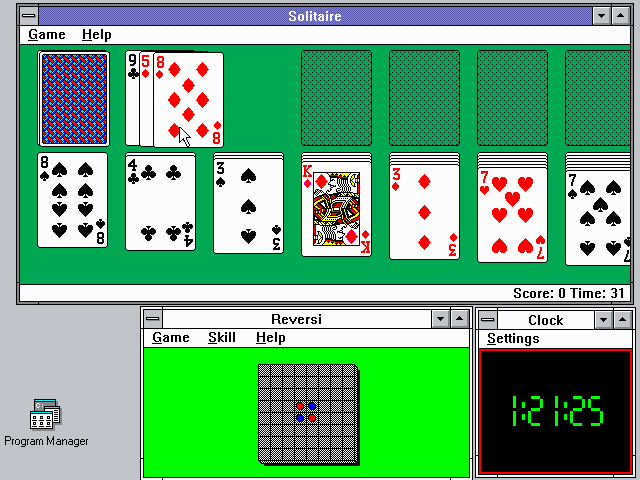
Editions
Windows 3.0
It abandons real-mode support and requires at least one Intel 80286 with 1 MiB of RAM to run. This resulted in increased the stability of the system used by Windows 3.0. Some of the older features were considered obsolete and retired, such as support for CGA graphics (although the Windows 3.0 CGA driver will continue to work in 3.1) and support for Windows 2.x real-mode applications
MS-DOS-based applications (in enhanced mode) gained the ability to manipulate menus and other objects using the mouse pointer (provided the MS-DOS application supported mouse use). Some MS-DOS programs, such as Microsoft Word, could access the Windows Clipboard. Windows own drivers could not work directly with MS-DOS applications, hardware as the mouse required an MS-DOS driver that was loaded before starting Windows
The ability to drag and drop the icons appeared, as well as allowing for more detailed searches. A file could be dragged to the Print Manager icon and that file was printed by the current printer, assuming it was associated with an application capable of printing, such as a text editor. Alternatively, the file could be dragged out of File Manager and dropped into an application icon or window for processing
Windows 3.1
It was the first version of Windows to be distributed on CD-ROM (although this was more common for Windows Workgroups 3.11, which usually came with MS-DOS 6.22 on a CD), plus 720 KiB, 1200 KiB, and 1440 KiB floppy disks. The size occupied after installation on the hard drive was 10 to 15 MB
In enhanced mode 80386, theoretically, it could access up to 4 GiB of RAM (a single application can use more than 16 MiB), although it is limited to 64 MiB, due to the way the amount of RAM installed on the computer is detected (this is more likely due to the use of INT 12h memory detection techniques, which is limited to showing 65535 KiB of RAM). In file manager first appeared, media support
El acceso a disco de 32 bits (sólo para el modo mejorado 80386) mejoró el rendimiento mediante el uso de un controlador de 32 bits en modo protegido, en lugar de las funciones de 16-bit BIOS (que requerían que Windows abandonase temporalmente el modo protegido)
Windows 3.1 for Workgroups
Published in October 1992, under the code name Winball originally and later Sparta. It had native network support. It was an extended version of Windows 3.1, including SMB support for file sharing through NetBIOS based on IPX and NBF network transport protocols, the "Hearts" card set, in addition to the inclusion of VSHARE.386, a virtual device driver that improved the SHARE application. EXE and served to finish and stay active in the program
Windows 3.1 for Central and Eastern Europe
A special version called Windows 3.1 for Central and Eastern Europe was released, allowing the use of Cyrillic characters and using fonts with diacritic accents characteristic of Central America and Eastern European languages. Microsoft introduced its own code page (Windows-1250) and supported its use, despite being a violation of ISO standards in many countries (for example, the official Polish code page is ISO-8859-2, ignored by Microsoft until contemporary versions of Internet Explorer)
Windows 3.1 J
Support for the Japanese language, which sold 1.46 million copies in its first year (1993) in the Japanese market
Windows Modular
Special version of Windows 3.1, designed to work on the Tandy Video Information System
Windows 3.11
On August 11, 1993, Microsoft released an update for Windows 3.1 that is known as Windows 3.11. It was not a standalone version of Windows, but an update to Windows 3.1 software, just like the current Windows service packs. For those who did not have a copy of the previous version of Windows 3.1, full sets of discs were distributed
Windows 3.11 for Workgroups
On August 11, 1993, Microsoft released Windows 3.11 for Workgroups, under the code name Snowball, but it was not released until November 1993. It supported access to 32 bit files, network drivers, and the VCACHE.386 cache file, which allowed memory sharing between them, leaving support behind in standard mode and requiring an 80386 processor to work
El paquete Winsock era necesario para utilizar los protocolos TCP / IP de red en Windows 3.x. Por lo general, eran utilizados paquetes de terceros, pero en agosto de 1994, Microsoft lanzó un paquete de complemento (cuyo nombre clave era Wolverine) que proporcionaba soporte para TCP / IP en Windows 3.11 for Workgroups. Wolverine apilaba los objetos en 32-bits (accesible desde aplicaciones de 16 bits de Windows a través de WinSock Thunk), proporcionando un rendimiento superior a las aplicaciones compatibles con Windows de terceros con objetos apilados en TCP / IP. Sin embargo, solamente eran compatibles con Windows 3.11 for Workgroups y carecían de apoyo para marcado telefónico. La pila de Wolverine fue una versión preliminar de la pila TCP / IP que más tarde vendría incluido con Windows 95, y proporcionó un campo de pruebas para las capas de compatibilidad con arquitecturas de 16-bit, 32-bit que fue crucial para el éxito de Windows 95
After the release of the MS-DOS 6.22 in 1994, Windows 3.11 for Workgroups replaced Windows 3.1 on OEM installations on new computers, due to its enhanced capabilities and increased stability
Windows 3.2
On November 22, 1993, Microsoft released a simplified Chinese version of Windows for China, Hong Kong, and Taiwan, identified as Windows 3.2. Therefore, it is the Chinese version of Windows 3.11. This update was limited to translation into that language, focusing exclusively on the complex system of writing the Chinese language
It was sold by computer manufacturers with a version of ten disks of MS-DOS that included simplified characters and traditional for all the programs and utilities within the system
Features
MS-DOS was used to run and launch programs, with this new version of Windows it was replaced by icon-based Program Manager and List-Based File Manager, which simplified application loading. MS-DOS was also included as an alternative. The control panel, previously available as a normal-looking subprogram, was remodeled after the appearance of Mac OS. System settings were centralized, including limited control over the color scheme of the interface
Incluía un modo protegido mejorado que permitía a las aplicaciones de Windows utilizasen más memoria de una manera más sencilla en comparación con MS-DOS. Se pueden ejecutar en cualquiera de los modos mejorados Real, Estándar o 386, y era compatible con cualquier procesador de Intel desde el 8086/8088 hasta 80286 y 80386. Intentaba detectar automáticamente el modo a ejecutar, aunque podía ser forzado a correr en un modo específico usando los comandos: / r (en modo real), / s (“en modo estándar” 286 protegido) y 3 / (modo mejorado y protegido 386), respectivamente. Desde Windows 3.0 (y posteriores) se ejecutaban en arquitecturas de 16-bit en modo protegido 286 y no de 32-bit en modo protegido 386, las aplicaciones aún se debían ejecutar en segmentos de memoria de 64 KiB como en MS-DOS, aunque instrucciones de 32 bits podían estar contenidas en el código (Ami Pro fue la primera aplicación de Windows que requería un 386). Debido a esto, Windows 3.0 sólo podía acceder a 16 MiB de memoria RAM como máximo en modo 386, incluso en las CPU que tienen la capacidad teórica de la utilización de 4 GiB
- Standard mode (80286), with support for large memory (large memory)
- Enhanced mode (80386), which corresponds to its protected mode and 8086 virtual mode, with more memory capacity and support for multiple MS-DOS sessions in real mode
- Include the program Manager and File
- Network support
- Support for more than 16 colors
- Support for combo boxes, hierarchical menus, dialog menus
- Support for INI configuration files for the application layer (which would later result in Windows system registration)
- Support for True type fonts licensed by Apple
Support
There is also an add-on to partly support the use of 32 bit programs, called Win32S. There are at least a couple of versions of Windows 3.11, varying the number of supported printers. It has 3 execution modes. Replacing in MS-DOS CONFIG files. SYS and AUTOEXEC. BAT the right lines, including HIMEM. SYS, EMM386 and SMARTDRV. EXE, adding a new one with additional features to the SMARTDRV. Windows 3.1 does not work on an 80286, although version 3.0 did support, there were file compressors that allowed Windows to be fully on a floppy disk. It was the latest version of Windows prior to the appearance of the taskbar, which appeared on Windows 95
Curiosamente Microsoft, dejó de vender licencias de este sistema operativo en 2008. Sin embargo el soporte oficial había terminado en 2001. Todavía se sigue usando, sobre todo la Versión 3.11, en algunos sistemas embebidos como cajeros automáticos, terminales de punto de venta e incluso, en sistemas de información de vuelos o entretenimiento de diversas líneas aéreas como Virgin o Qantas
Applications that came included
Windows 3.1x introduced new types of applications, especially multimedia applications. During this time, Microsoft developed a new range of software that was performed on this operating system, called Microsoft Home, Microsoft Bob is one of those programs
In early versions of Windows, for enjoying great commercial success and software support, Windows 3.1 and DOS 3.11 WFW were quickly replaced as an application software platform on supported PCs. Multimedia software (especially games) was multiplied, although many games continued to work on MS-DOS until Windows 95
- Program Manager: is included in all versions of Windows from version 3.0 to Windows XP Service Pack 1. A non-operable icon library called progman.exe is included in Windows XP Service Pack 2, and this file has been completely removed from Windows Vista. If Program Manager starts in Windows XP Service Pack 2 and later, it does not appear to work, but when a . Grp created for Windows 3.1 is processed, the content is converted. Grp files to a Folder on the Start menu
- Internet Explorer: Microsoft released versions of Internet Explorer for 2.0 until the first release of version 5.0 for Windows 3.1
- Microsoft Bob: (assistant interface that was unsuccessful)
- Windows for Pen Computing 1.0: Office suite launched by Microsoft in 1991. It was installed on top of Windows 3.x, and provided the touch capability system to be handled with a pen or stylus on touch devices. It's a very little-known package. It allowed, among other things, freehand writing in Windows 3.x as if using a conventional notebook. It also supported handwriting recognition and a virtual keyboard, in which if Windows was installed in Spanish, you could have the key "Ñ"
- Win32s: Windows 3.1x was given limited support for the then-new 32 bit Windows API used by Windows NT thanks to the Win32s add-on package. There was a rumor that Microsoft did not want to increase the subversion from Windows 3.1x to "Windows 3.2", as it might have been confused with the Win32 API or otherwise distract users from upgrading to a "true 32 bit operating system" with the advent of Windows 95 was, although Windows NT 3.1 and 3.5 were 32 bit operating systems , were similar in appearance. It included the game FreeCell, which was an essay on win32's new features
- Video for Windows: It was first introduced in November 1992 as a response to Apple's QuickTime, which was technology that added digital video to the Macintosh platform. It cost about $200 and contained editing and encoding software for programs that used video input cards. A run-time version for viewing videos were also available. Originally released as a free add-on for Windows 3.1 and Windows 3.11, it then became an integral component of Windows 95 and later. Like QuickTime, there were three video components for Windows. This technology introduced a file format designed to store digital video, Audio Video Interleave (AVI). This technology provided an application programming interface that allowed Windows software developers to add or manipulate digital video for their own applications. Finally, a software package for digital video playback and manipulation was included
Minimum requirements
| Component | Minimum requirements |
|---|---|
| Processor | 8086/8088 processor or better |
| Free space on hard disk | 20 MiB of recommended free space |
| Memory | 384 KiB conventional free memory (real mode, protected modes require more) |
| Screen | Graphics with CGA/EGA/VGA/Hercules/8514/A support and a suitable and compatible monitor |
| CD-ROM drive | Recommended 12x or higher |
| Additional units | Disquetera de alta densidad de 3,5 pulgadas, a no ser que pueda usar la unidad desde CD-ROM y que soporte el inicio del programa de instalación desde un CD-ROM |
| Additional components | Mouse or other pointing device compatible with Microsoft |
Note: Windows 3.0 cannot run in full color on 8086 because the EGA and VGA color drivers require a 286 mode. Microsoft reduced support for the Tandy 1000 line for 1990, so a Tandy graphics driver was not intended for Windows 3.0, however, the Windows 2.x Tandy driver could be copied to the target system and used
