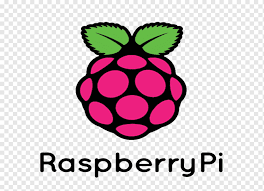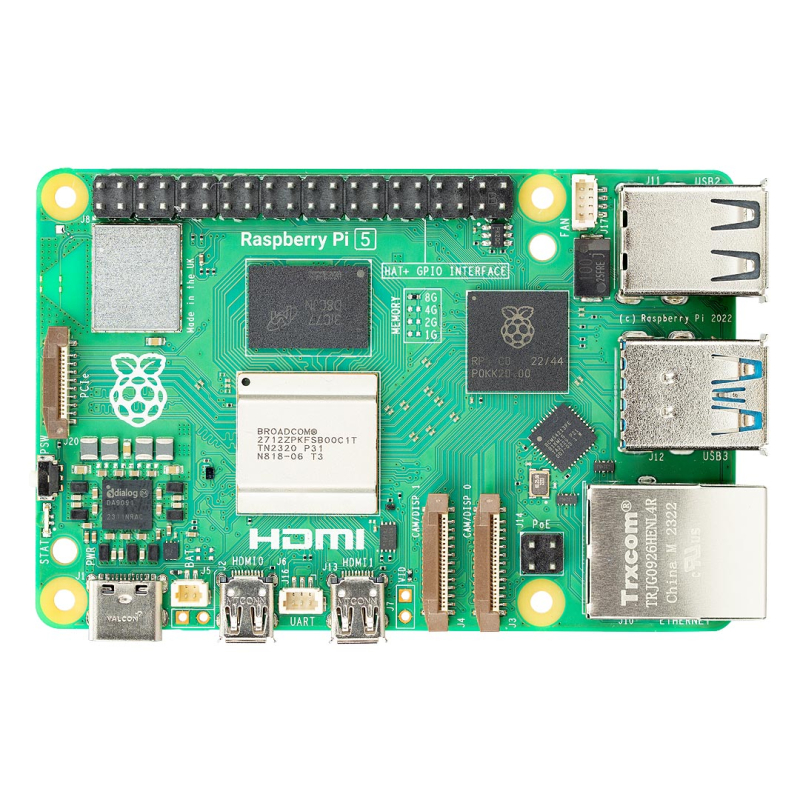Chromecast
Google Chromecast is an audiovisual (multimedia) playback device for devices, especially older network televisions, manufactured by Google
It was officially announced on July 24, 2013 along with its Nexus 7 line of tablets, at an event in San Francisco
Like the previous Nexus Q, all its components are manufactured entirely within the United States
Basically it is a Wifi access point, with interchangeable USB and HDMI plugs, which once connected to a television with HDMI input and configured the Chrome web browser from a PC or an Android mobile phone, replicates the web pages that are viewed to the television; In the case of YouTube and Netflix, they send the video signal
Google made APIs available so that any video player can interact with Chromecast in the future
There are a total of four models or generations
| Generation | CPU type | RAM (base) | Mem. internal | Wi-Fi | Security | Weight and measurements | Screen |
|---|---|---|---|---|---|---|---|
| First generation | Marvell 88DE3005-A1 to 700 MHz | 512 MB DDR3 | 2GB flash storage | 802.11 b/g/n to 2,4 GHz | WEP, WPA/WPA2 | 34 g.; 72 x 35 x 12 mm. | 1080p to 60 Hz |
| Second generation | Marvell 88DE3006 to 1,3 GHz | 512 MB DDR3 | 256 MB flash storage | 802.11 b/g/n/ac to 2,4 GHz / 5 GHz and Bluetooth 4.0 | WEP, WPA/WPA2 | 39 g.; 51,9 x 51,9 x 13,9 mm. | 1080p to 60 Hz |
| Third generation | Marvell 88DE3006 to 1,3 GHz | 512 MB DDR3 | 256 MB flash storage | 802.11 b/g/n/ac to 2,4 GHz / 5 GHz and Bluetooth 4.0 | WEP, WPA/WPA2 | 39 g.; 51,9 x 51,9 x 13,9 mm. | 1080p to 60 Hz |
| Ultra | Marvell 88DE3218 to 2,133 GHz | 1 GB DDR4 | 128 MB flash storage | 802.11 b/g/n/ac to 2,4 GHz / 5 GHz and Bluetooth 4.0 | WPS, WEP, WPA/WPA2 | 47 g.; 58,2 x 58,2 x 13,7 mm. | 4K Ultra HD, HDR10, Doybly Vision |
| Chromecast with Google TV (4k) | Amlogic S905X3 Cortex-A55 Quad-Core to 1,91 GHz | 2 GB DDR4 | 8GB flash storage | 802.11 b/g/n/ac to 2,4 GHz / 5 GHz and Bluetooth 4.2 | WPA2 | 56,7 g.; 162,2 x 61 x 12,5 mm. | 4K Ultra HD, Dolby Vision, VP9 and HLG, Wide color space with HDR10 and HDR10+, Dolby Audio Passthrough Mode |
| Chromecast with Google TV (HD) | Amlogic S905X3 Cortex-A55 Quad-Core to 1,91 GHz | 2 GB DDR4 | 8GB flash storage | 802.11 b/g/n/ac to 2,4 GHz / 5 GHz and Bluetooth 4.2 | WPA2 | 55 g.; 162,5 x 61 x 12,5 mm. | 1080p, HDR10, HDR10+ and HLG, Doybly Vision, Dolby Digital Plus, Dolby Atmos using Dolby HDMI Passthrough |
On September 30, 2020, Google presented the fourth generation of Chromecast, which for the first time would have remote control and the Google TV operating system, based on Android TV and in 3 new colors and includes a USB-C port, instead of the USB used by the previous
Software
Chromecast uses an operating system specially designed for the device, in which Miracast is used to display content; The system is composed of the following parts:
- Starting screen: this is displayed when content is not being sent
- Application screen: this shows the content sent
Functioning
Thanks to Chromecast, a mobile device becomes a personalized remote control
Mobile phone apps can be used to search and navigate, as well as play and pause content, rewind playback, control volume, and even create playlists
While sending content, you can use your phone for other functions
The Chromecast can be comparable to the “extend screen” function of some operating systems; this means that at no time is the Chromecast's memory used to store applications
Using the Android SDK, it is programmed together with an Android or Chrome app; this means that it must (for now) be accompanied by an app (for Chrome or Android), since the device does not have an application launcher
Also, Chromecast can be used as a wireless display using its Chrome extension (or Chromium based)
Generations
First generation
It was the first presented by Google, it had the appearance of a black pendrive, with an HDMI output that could be connected directly to the computer or television or through a short cable included in the box
At the beginning it did not have any graphical interface, today it has a screensaver that is activated when not in use, the screensaver searches for photos on the internet and displays them along with the time and name of the device
It also had a micro USB input for power and a button that allowed you to reset it after holding it down for 25 seconds, it also had an LED that indicated the different states of the device (solid white meant that everything was working correctly and flashing white meant that there was no internet connection)
It is currently discontinued and it is not possible to buy it
Chromecast Audio
The Chromecast Audio is an externally the same device as the second-generation Chromecast and on the inside it adds a sound processing chip
This Chromecast can't stream video, it can only stream audio
It does not have an HDMI connector or any type of video output interface, its only output is a 3.5" jack and inside it an optical audio output
It is currently discontinued and it is not possible to buy it
Second generation
The second generation was launched two years later, in 2015
Its exterior design underwent a major change as it took the form of a circular disc slightly larger than the UMD (Universal Media Disc, a type of optical disc developed by Sony, known mostly for its use in the PlayStation Portable)
The name "Chrome" was no longer inscribed, the 3D logo was now integrated
The HDMI was not integrated, a cable came out and at one end the connection pin
The micro USB input, the LED (with the same states as above), and the reset button are retained
It is currently discontinued and it is not possible to buy it
Third generation
Chromecast 3
It didn't add big improvements apart from being 15% faster than version 2, its WiFi AC added more speed, we could choose between dark gray and white, when before only the former was available
In the updates section, Google added support for Home, being able to control it by voice if we have a Home device at home
It premiered in Europe at a price of €39, while weeks earlier in the United States it went on sale at $37
Chromecast Ultra
With the arrival of 4K resolution to television broadcasts over the Internet on platforms such as Netflix or Wuaki TV, the need is created to bring a new device to the market, which in addition to supporting this resolution, improves data transfer and therefore, video loading times, and the overall response of the device
It was released in Europe in November 2016 at a price of €79, while weeks earlier in the United States it went on sale for $69
Fourth Generation
Chromecast with Google TV (4K)
It was released on September 30, 2020
For the first time it includes a remote control in which it integrates the Google voice assistant, shortcuts to Netflix and YouTube, buttons to control basic functions of the TV, home theater and soundbars such as on and off, volume and selection of inputs of the device to be controlled and includes the Google TV operating system (not to be confused with the predecessor of Android TV), which is an Android TV interface customized by Google
In addition, it comes in 3 new colors (Blue, White and Pink) and includes USB-C port
This new generation of Chromecast, in addition to supporting 4K resolution, also has support for Dolby Vision and Dolby Atmos
The official name of this generation is "Chromecast with Google TV" (USA/Mexico) being the first not to have the name "Google Chromecast" and the first device to have the Google TV system, which will replace Android TV in the following years
It launched in the U.S. for $50
Chromecast with Google TV (HD)
It's a scaled-down version of the Chromecast with Google TV that features a 1080p resolution and supports the AV1 video codec
It is only available in white
It was released in the United States on October 10, 2022 for $29.99
Discontinuation and successor
After 10 years since the launch of the original Chromecast, Google decided to end software and security updates for the device in April 2023
On August 6, 2024, Google announced that it would end production of the Chromecast product line and sell the devices until existing inventory was exhausted
The company said it would continue to provide software and security updates for the remaining devices
The same day, the company announced Google TV Streamer as its next streaming device
Google TV Streamer 4K
The product has a slanted, wedge-shaped design and is designed to sit in front of a TV, avoiding the dongle form factor of Chromecasts that allowed them to be hidden behind TVs
| Model | CPU type | RAM (base) | Mem. internal | Wi-Fi | Security | Weight and measurements | Screen | Ports |
|---|---|---|---|---|---|---|---|---|
| Google TV Streamer 4K | Mediatek MT8696 Quad Core A55 at 1.8 GHz (64 bit) and a PowerVR GE9215 GPU at 750 MHz | 4 GB DDR4 | 32GB flash storage | 802.11 ac at 2.4 GHz / 5 GHz and Bluetooth 5.1 | WPA2 | 162 g.; 16,26 x 7,62 x 2,54 cm. | 4K HDR a 60 fps, Dolby Vision, HDR10, HDR10+, HLG | HDMI 2.1, USB-C 2.0 OTG and Gigabit Ethernet |
On the back of the device, hidden from view, there are three ports: a USC type C for power, an HDMI port to connect to the TV, and an Ethernet port in case you want to connect the Google TV Streamer directly to the router
In its original packaging, only the USC type C cable and its power adapter are included
But not the HDMI cables (required to connect the Google TV Streamer to the TV)
Not even the Ethernet (necessary to connect directly to the router and have a faster connection speed)
It uses a Mediatek MT8696 SoC, which is the same one used by the Fire TV Stick 4K Max 1st Gen of the year 2021 (Amazon's stick)
Its operating system is Google TV 14 (32-bit) and includes a Bluetooth remote control, which integrates a microphone for Google Assistant to do all kinds of searches
The remote control is one of the things that has changed in this Google TV Streamer compared to previous Chromecasts:
- The volume up and down buttons move to the top to be less hidden
- The home button is highlighted, instead of the voice control microphone; and there is no app list button
- The big news in terms of functions is the programmable button, at the bottom of the remote control, marked with a star icon. It can be customized to open an application or perform the function you want
- Includes only the YouTube and Netflix buttons
- The device has a small physical button located on the back, next to the charging port and the standby light. If pressed, the remote control will start making a ringing sound and the LED at the bottom will light up for you to find it, and it won't stop until you press any button
- Google promised a major breakthrough in AI on this device. However, the operation is very similar to the basic Google Assistant. Speech recognition is more accurate than Google Assistant from just a few years ago
We also have an integrated Chromecast 4K to send content from our mobile phone and all the certificates for streaming apps in 4K Dolby Vision quality with Dolby Atmos sound
Receive updates thanks to Google OTA support
Supports most modern video formats such as h.265, VP9 with native 4K@60fps HDR resolution support, supports recent AV1 codec for streaming services
In contrast to the initial price of Chromecasts, Google TV Streamer has had a higher launch price
It was released in the United States on August 13 for $99
And on September 24 in Europe for €119