Content
Windows 2.0
Windows 2.0 was released by Microsoft on December 9, 1987, the 16 bit graphical user interface (GUI for MS-DOS) that brought improvements over its previous version, running under Intel 80286 and 80386 processors
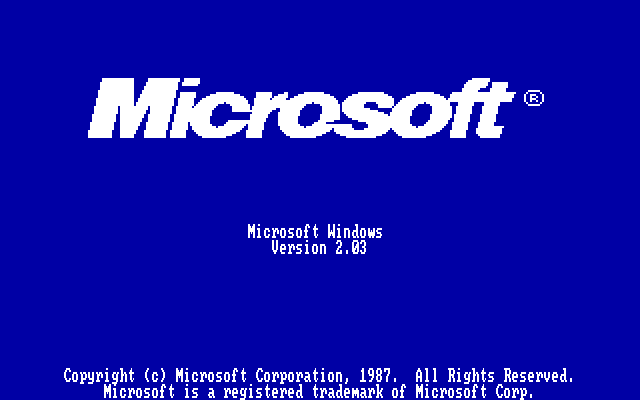
It was more popular than the initial version, due to the inclusion of new graphical applications such as Microsoft Excel and Microsoft Word for Windows. These could be loaded from MS-DOS while running the program and closing Windows when exiting them
It still used memory model 8088, for this reason it was limited to 1 Mib of memory; however, many users managed to make it work under multitasking systems like DesqView
Also running on Windows 2.0 the Corel Draw!, Ami and PageMaker applications
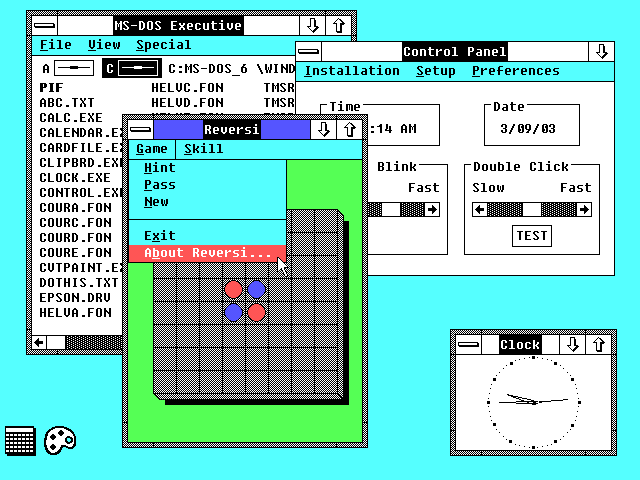
Editions
Windows 2.0
It allowed the windows to overlap each other. The taskbar was removed, leaving only the desktop, apparently it was a breakthrough. However, it complicated accessibility to icons when a program was full screen and covered the desktop. This situation caused the taskbar to reappear in Windows 95
New keyboard shortcuts were introduced and expanded memory usage was allowed
The home screen was the same as Windows 1.0 but with the new Microsoft logo and instead of 1.0 appeared 2.0
Early versions of Windows were single-user, as only one user was allowed at a time
Files first use their own executable file formats and provide device-specific drivers (internal cpu clock, graphics, printer, mouse, keyboard, and sound) for applications
Unlike MS-DOS, Windows allows users to run multiple graphical applications at the same time, through cooperative multitasking
It uses the implementation of virtual memory that allowed applications larger than available memory to run: code segments, data segments, and resources, which exchanged with each other when memory was scarce, allowing a given application to cede control to the processor, which usually expected user input
These few new features were not of much interest to users, so Windows 2.0, despite its improvements over its predecessor, was not widely accepted
Windows/286 2.1
The code was optimized for Intel 80286 processors. As in previous versions, Windows/286 2.1 used real-mode memory, but was the first version to support HMA (High Memory Area)
Windows/386 2.1
The code was optimized for Intel 80386 processors. It had a kernel protected by EMS emulation, the predecessor of the XMS, which would then change the computing topology of IBM PCs
Ending support
Versions 286 and 386 were replaced by Windows 3.0 in May 1990, but continued to receive technical support until December 31, 2001
Features
- Allows application windows to overlap (overlap) each other, unlike Windows 1.0, which displayed the windows on tiles. Basic window settings would be maintained until Windows 3.1. Like Windows 1.x, Windows 2.x applications cannot run on Windows 3.1 or higher, as they were not designed for protected mode
- New keyboard shortcuts
- Added the concepts of "Minimize" and "Maximize", as opposed to "iconize" and "Zoom" of Windows 1.0
- The control panel appears integrated to the system
- PIF files for MS-DOS applications
- EGA, VGA graphics (although only 16 colors) and Tandy drivers for 8086 (for users who wanted color graphics)
- Could be run from a floppy disk without having to save it on the hard disk
- Support of EMS memory
Applications that came included
The first versions of Windows of Microsoft Word and Microsoft Excel worked under Windows 2.0. Non-Windows developers substantially supported this version (some included Windows run time with their apps, for those of their customers who had not purchased the full version of Windows). However, most developers still supported their applications on MS-DOS, Windows users were clearly a minority in their markets. Windows 2.0 was still very dependent on MS-DOS because it had not yet exceeded 1 Mib of memory
Applications were included with Windows 2.0:
- CALC.EXE – a calculator
- CALENDAR.EXE – an Electronic Calendar
- CARDFILE.EXE – a personal information manager
- CLIPBRD.EXE – allows you to view the contents of the clipboard
- CLOCK.EXE – a simple watch
- CONTROL.EXE – the control panel
- CVTPAINT.EXE – allows the conversion of Paint 2.x files to 1.x format
- MSDOS.EXE – monotasking operating system and file manager
- NOTEPAD.EXE – a text editor
- PAINT.EXE – a simple image editor
- PIFEDIT.EXE – editor that defines how an MS-DOS program should behave within Windows
- REVERSI.EXE – a computer game
- SPOOLER.EXE – Windows print queue, manages and maintains a queue of printed documents, sending them to the printer as soon as possible
- TERMINAL.EXE – a silly terminal emulator
- WRITE.EXE – a simple text editor
