Content
Windows ME
Windows Me (Millennium Edition) era un sistema operativo gráfico híbrido de 16 y 32-bit, que se lanzó el 14 de septiembre de 2000. Representó una importante evolución frente a Windows 95 y Windows 98. Siendo el último sistema operativo de la serie Windows 9x
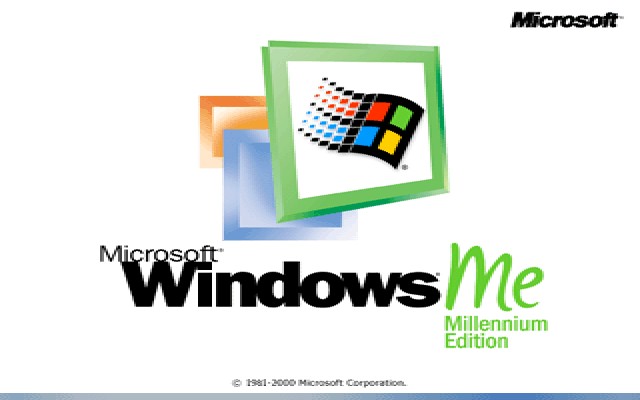
This version had no 16 bit processing unit, focused solely on compatibility with the new 32 bit hardware. As a result, it only worked correctly on new computers that had it pre-installed, because if installed on an old computer (via a software update) the 16 bit hardware was more complex to configure, or did not work at all
It should be noted that this operating system was very little popular for its continuous blue screens and the large number of bugs (errors in the code). These inconveniences made them unless they rarely returned to windows 98, or were encouraged to upgrade to Windows XP or Windows 2000
Dan Tynan called it "Mistake Edition" in the PC World article "Top 25 of the Worst Tech Products". He stated that Windows Me was the fourth "worst technology product of all time" due to various technical issues and various errors. "After Windows ME appeared in late 2000," the article says, "Users have experienced problems during installation, when running it, when it comes to making it work with other hardware or software, and even getting it to stop working"
Although this fact was less well known, it was also said that the main source of the problems of this system was that the minimum requirements indicated by Microsoft were erroneous, leading assemblers and many users to install it on machines originally designed for Windows 98, or more modern but without sufficient resources (especially in memory), as it required more capacity than Windows 98 SE to make it work properly , being necessary equipment something more powerful than normal at that time
For all the problems that were highlighted by Windows ME was known as “El Millennium de los Errores” in the hispano-american countries
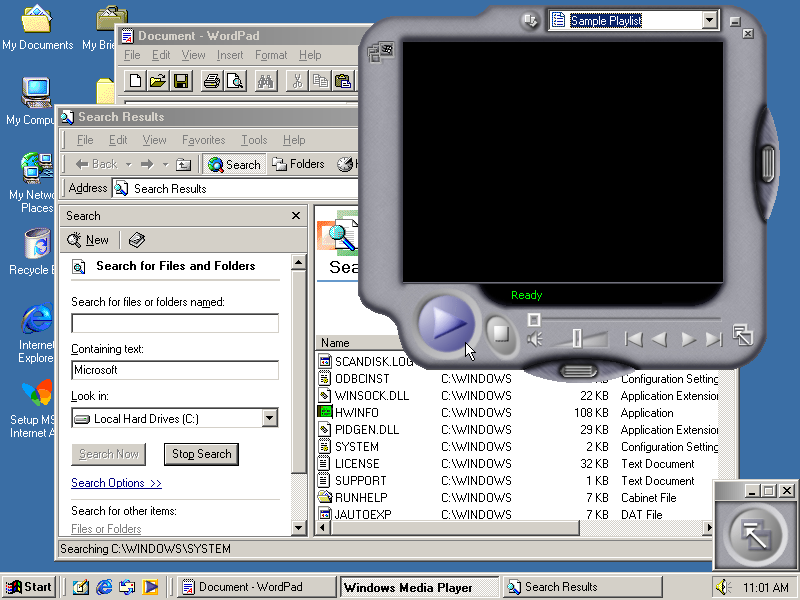
Editions
Windows ME
Windows Me was the successor to Windows 98 in the Windows 9x and Windows 2000 family chronologically. It was released as "Home Edition" when it was compared to Windows 2000 which had been released seven months earlier. It included Internet Explorer 5.5, Windows Media Player 7 and the Windows Movie Maker application, which was intended for the PC user to edit video in a basic way. And improvements were made to the graphical interface that had already been used in Windows 2000
Windows Me was not built with the Windows NT kernel because it was only used on professional operating systems (targeted at the enterprise), unlike Windows XP it was the substitute for Windows ME, a year later
Windows ME was a family-based version of Windows 9x, as its predecessors were running with MS-DOS in real time but in a very restricted way. This speeded up system startup and officially it was not possible to distinguish between MS-DOS and the graphical environment (although patches appeared that allowed it to be used as in previous versions)
Ending support
Compared to other releases, Windows Me had a very short lifecycle and was soon replaced by Windows XP, the first home user operating system based on the Windows NT kernel that was released on October 25, 2001
The end of support was on July 11, 2006, just as happened for Windows 98
Features
Like Windows 2000, Windows Me was compatible with devices that used Human Interface Device (HID) firmware. HID was the new standard for input devices such as keyboard, mouse and pointing devices, joysticks, gamepads and other types of gaming devices
According to the company itself, this system was designed to enhance the multimedia experience of all users, making it improve the home network, multimedia system, audio CD, digital video and Internet connectivity. Although the new system shared some features with the Windows 2000 environment, it was not based on its core
This implies that Windows ME did not support a multiprocessor architecture, or the robust memory architecture that made NT and 2000 more resilient to the dreaded "hangs" (blue screens) of 9x versions. Reduced compatibility with MS-DOS applications in real mode, because it was not possible to boot from MS-DOS
- Networks: it allowed to create a home network, giving the possibility to share the Internet connection, printers, important files, etc. It was adapted to make the new hardware work in an optimized way. The process of creating a home network was not very complicated thanks to the network assistant that was integrated into Windows ME, being able to work in synchronized form even with PCs running Windows 95 and 98. It also had the ability to support different connections such as Ethernet, wireless and home PNA. With its improved TCP/IP protocol, previously imposed in Windows 2000, it improved in both performance and speed, in transfers using the Internet and browsing
- Internet: it takes advantage of the advantages of the programs already integrated into it. Internet on Windows Me works at an acceptable middle level, whose rating is lowered thanks to the constant disconnections and incompatibilities of devices and network cards, caused by minimal errors in the architecture of this operating system
- Internet Explorer 5.5: made browsing safer, easy tuning of Internet radios, with its well-accessible and organized menus. It also included translation into several languages and a protector for uns required content, helping parental control. Despite being an "extremely new" version for Windows ME, this version had so many bugs that could hang viruses, Trojans and other malicious content extremely dangerous for its stability
- Outlook Express 5.5: tasks such as managing email accounts, messaging, creating an address book, etc
- MSN Messenger: with that you could connect with friends online and have conversations in real-time
- NetMeeting 3.1: allowed calls and video conferencing over the Internet or over a local network. Feature that was lost in time and was installed on MSN
- Multimedia: it was developed precisely to make the operation, use and creation of multimedia data easy, effective and fun for the user. The multimedia environment in Windows ME, was quite effective, since for that Windows ME was created. Although negative points are the constant incompatibility of "old" devices, as it was more inclined to use booming hardware
- Audiovisual improvements: allowed you to edit, catalog and manipulate stored movies in various ways. Having full compatibility with new audio and video technologies. The new folders already developed by the operating system, provided the user with a better organization of their files such as music, images, digital photos, videos, etc. The new Windows Explorer environment had been reformed and features such as file search already in place in the same browser had been added to it, saving time and space when searching for files
- Windows Media Player (WMP): music could be organized more comfortably, with the list of the most popular extensions in the directory, ensuring its efficient playback and editing and without needing to download codecs from the Internet. It also included the new Options for Burning and Copying CDs or DVDs
- Record: allowed you to copy music, images and videos from your PC to a virgin CD or DVD
- Copy: allowed you to copy music, images and videos from a CD or DVD to your computer.
When you copy music from a CD, what you do is copy songs from an audio CD to your PC. During the copy process, if done from a CD, the player would compress each song and automatically store it in the Music folder as a Windows Media Audio (WMA), WAV, or MP3 file
- Windows Image Acquisition: assistant that made it easy for you to support digital cameras so you could import images already taken from it, saving driver installation time
- DirectX® 7: ensured a dynamic 3-D environment with surround sound. Giving the user the highest sound quality, animation and video playback
- Hardware and Software: hardware maintenance on Windows ME was very negative. Since it was designed to take advantage of only the then booming technology, leaving the previously used one without support. This required users to use much newer hardware, the driver database owned by this operating system contained only that hardware, which repeatedly caused the old hardware to fail to install, or, if installed, to operate by releasing continuous outages and errors. A new add-on appeared to try to fix it, the Plug and Play. This feature that (if the system had been more efficient) would have made user interaction with the hardware much easier. As for the software, errors arise and are stacked, as Microsoft did not release any service packs that fixed the errors. But overall the software did not have the same complications as the hardware. The one that did suffer was the software that used the 16 bit, platform that in Windows ME did not have much development and was left out by the new 32 bit platform. This led to many compatibility issues and misunderstandings when using Windows ME
- Compatibility / Stability: according to the criterion of evaluation and testing of the different operating systems, the higher the compatibility, the more stable the operating system will be. This was not the case with Windows ME, due to many causes, including hardware and software incompatibility, its driver database was very poor, and system resources were poorly managed. The most serious mistake was little development of its architecture due to its premature release to the market. Definitely this operating system did not live up to the high levels of demand that users intended, encountering too many bugs. The high range of errors that arose in this operating system ranged from the installation of the operating system itself to the minimum network configuration. Another negative point was the little support Microsoft provided
- User Interface: Windows was designed to make annoying and difficult-to-remember commands that were entered manually and should be remembered unnecessary. Therefore, it was a graphical interface that included elements that could be selected with one click to perform the assigned tasks. Each button type had its own precise terminology, so it may be helpful to explain it:
- Icons: are small graphic elements that are associated with an application, which were executed if they were double-clicked
- Slugs: were items that created a menu, different content was displayed in the window, depending on the tab that would have been chosen
- Radio buttons: they allowed you to choose from a list of possibilities, of which you can only choose one at a time. The check boxes allowed you to choose one of two possibilities: checking one of the boxes could mean Yes, while leaving the box unchecked could mean Not
- Text boxes: Once selected, text boxes are areas that display a cursor for text to be entered. They often had a button that, once selected, confirmed the entered text. The same effect was achieved if you simply pressed the "Enter" key after entering the text in the box
- Windows: Windows was built on a multi-window graphical interface. This means that Windows allowed the user to have multiple windows open at the same time. To manipulate them, there were buttons, bars and menus. They had specific names, so it may be helpful to explain them:
- Title bar: here the window title appeared and the background color let you know if it was active or not, that is, whether someone was working with it (the default color was blue) or not (the default color was gray)
- Menu bar: it was where they chose to what operations would be carried out in the folder or its contents
- Window dimension adjustment buttons: there are 3 different:
- Minimize: hid the window and deposited it in the window to the taskbar. It was depicted with an underscore
- Maximize: expanded the window to full-screen mode or by adjusting the window to its normal size. It was depicted with two overlapping windows
- Close: to close the window and remove it from memory. This closed the active applications. It was represented with an X
- Scrollbars: these bars allow the user to navigate through the folder if it contained too many objects to be viewed at the same time
- Status bar: showing information about the selected objects in the window
- Barra de tareas: la interfaz del usuario de Windows ME se caracterizaba por una barra en la parte inferior de la pantalla (se podía mover a otro extremo de la pantalla al hacer clic con el botón izquierdo del ratón y arrastrarla al borde deseado mientras se mantenía pulsado el botón izquierdo del ratón). La barra de tareas contenía elementos específicos, por lo que puede ser útil explicarlos:
- Menú Inicio: contenía accesos directos a todas las características de Windows. Incluía los siguientes accesos directos:
- Apagar: servía para apagar o reiniciar un equipo, o reiniciarlo en modo MS-DOS
- Ejecutar: servía para ejecutar un programa mediante la línea de comandos (como en MS-DOS). Se podían añadir argumentos a una aplicación (por ejemplo, en “DIR /s”, “/s” es el argumento)
- Ayuda: era la ayuda en línea de Windows, al usarla se consultaba la información desde Internet
- Buscar: allows the user to search for a file on the hard disk, or another computer if you were in a network
- Panel de control: era el centro de control del equipo, donde se podían configurar los parámetros de visualización, hardware y software
- Programas:> aquí se encontraban las accesos directos a los programas instalados por el usuario
El menú podía incluir otros accesos directos:
- Documentos: list of recently opened documents
- Favoritos: permitía ordenar los accesos directos preferidos por el usuario, ya fueran de Internet o del disco duro
- Menú Inicio: contenía accesos directos a todas las características de Windows. Incluía los siguientes accesos directos:
- Escritorio: era el resto del espacio que aparecía en la interfaz del usuario. Se podían copiar todos los accesos directos que se deseasen en él, cambiar su imagen de fondo y realizar muchas otras operaciones
- Seguridad: Windows ME se centró en que funcionara correctamente con el paso del tiempo, con esta idea y enfocándolo a la seguridad
- Controladores firmados digitalmente: Windows ME aseguraba que el hardware (instalado correctamente) funcionaba con controladores firmados digitalmente, autorizados por proveedores seguros y de confianza, que fuesen capaces de funcionar en el PC. Ya que la instalación de un controlador no autorizado podía ocasionar el mal funcionamiento del hardware en su instalación e incluso del sistema operativo
- Actualizaciones en línea: para que el sistema operativo funcionara correctamente con el paso del tiempo, se implementaron las actualizaciones en línea. Terminando así con el problema de que el sistema operativo se quedase desactualizado y siendo más seguro el trabajar con software puesto al día
- Restaurar Sistema: fue creada para simplificar la localización y reparación de fallos. Esto se hacía supervisando los cambios de los archivos del sistema en todo momento. Aunque, esto podía afectar a la estabilidad del sistema operativo, ya que se guardaban todos los cambios y en casos podía restaurar un virus previamente borrado del sistema
- Protección de los ficheros del sistema: fue introducida primero en Windows 2000. Esta función estaba pensada para proteger los archivos del sistema contra su modificación de manera silenciosa y transparente al usuario. Cuando afectaba a un fichero muy delicado de Windows, el sistema operativo restauraba inmediatamente una copia del original
Applications that came included
- Restaurar Sistema: sistema de seguimiento y de recuperación, que fue creado para simplificar la localización y la reparación de fallos. Fue pensado para trabajar como “red de seguridad”, de modo que si la instalación de un programa o de un controlador incompatible afectaba a la estabilidad del sistema, el usuario podría deshacer la instalación y volver el sistema a un estado previo más estable. Se hacía supervisando los cambios en los archivos del sistema y del registro de Windows. Restaurar Sistema no era un programa de copia de seguridad. Podía comprometer la estabilidad si se elegía crear un punto de comprobación del sistema mientras un usuario lo estaba utilizando, y puesto que su método de seguimiento guardaba todos los cambios hechos, era bastante sencillo que permitiera restaurar un virus que el usuario habría eliminado previamente
- Protección de los ficheros del sistema: fue introducido en Windows 2000 (como protección de archivo de Windows), ampliando las capacidades introducidas con el System File Checker en Windows 98. La protección de los ficheros del sistema estaba pensada para proteger los archivos del sistema contra su modificación de manera silenciosa y transparente al usuario. Cuando la protección de archivo estaba actuando, si se reemplazaba un fichero del sistema de una manera insegura (acciones realizadas por virus, troyanos o malware) Windows Me restauraba inmediatamente y silenciosamente la copia original. Esta copia se tomaba de una carpeta de reserva en el disco duro o directamente del CD de instalación de Windows Me, si no se encontraba dicha copia en ninguna de las opciones buscadas por defecto por Windows. Si no encontraba el CD en la unidad, aparecía un cuadro de diálogo de alerta informando al usuario sobre el problema y solicitaba que el CD estuviera insertado. Los mismos procedimientos ocurrían si se suprimía un fichero del sistema. La protección del fichero del sistema era una tecnología distinta de Restaurar Sistema y no hay que confundirlas; ya que Restaurar Sistema controla los cambios en el sistema de archivos cuando cambian, incluyendo el uso de los mismos y de los datos de configuración del usuario almacenados en puntos específicos creados por el usuario; mientras que la protección de los archivo de Windows se realiza sin la intervención del usuario
- Nuevas opciones del TCP/IP: Windows Me incluye mejoras en la configuración de las redes y arquitecturas importadas de Windows 2000 y una nueva implementación de la pila TCP/IP, que ofrecía un funcionamiento más fiable y sobre todo, más estable
- Soporte para Universal Plug and Play: it was the first Microsoft operating system with a core based on MS-DOS introduced support for Universal Plug and Play
- Windows Image Adquisition (WIA): fue introducido en el API de Windows, para el tratamiento de imágenes aportando un método estandarizado y oficialmente apoyado para permitir la comunicación del sistema operativo con los dispositivos de adquisición de imágenes, tales como cámaras fotográficas digitales y escáneres de una manera más sencilla y transparente. Antes de Windows Me y la introducción de WIA, las soluciones de estandarizadas de terceros eran a menudo comunes, conduciendo a problemas de incompatibilidad
- Actualizaciones automáticas: permitía descargar nuevas revisiones y actualizaciones críticas para Windows con poca interacción con el usuario. Por defecto fijaba la fecha de actualización una vez cada 24 horas. Los usuarios podían elegir descargar las actualizaciones el día y la hora que ellos deseasen, aunque las actualizaciones prioritarias debían ser descargadas e instaladas inmediatamente
- Carpetas comprimidas: incluía un cifrado de carpetas y carpetas comprimidas llamadas utilidad de compresión, que también fue integrado en el paquete de Microsoft Plus! para Windows 98. Con esta característica, el usuario podía crear y tener acceso a archivos ZIP. El usuario podía restringir el acceso a los archivos con una contraseña usando carpetas comprimidas. Esta utilidad no era instalada por defecto, sino que podía ser añadida manualmente entrando en Agregar o Quitar Programas, dentro del Panel de Control
- Juegos: venían incluidos nuevos juegos como: Backgammon en Internet, Damas en Internet, Corazones en Internet, Reversi en Internet, Picas en Internet, Solitario Spider y Pinball
- Teclado en pantalla: introducido originalmente con Windows 2000, permitía la entrada de caracteres usando el ratón en vez del teclado. Esta característica era útil para los PCs que utilizasen una pluma como dispositivo apuntador primario
- Nueva interfaz gráfica de Ayuda y Soporte Técnico: substituía la ayuda de Windows en Windows 2000 y 98. El centro de ayuda se basaba, y se aprovechaba de una tecnología llamada marco de la automatización de ayuda (SAF)
Minimum requirements
Component Minimum requirements Processor Pentium 150 MHz (se recomienda Pentium II a 500 MHz) Free space on hard disk 320 MiB Memory 32 MiB (se recomiendan 96 MiB) Screen 640 x 480 VGA Monitor (recommended 1,024 x 768) CD-ROM drive Recommended 12x or higher Additional units Disquetera de alta densidad de 3,5 pulgadas, a no ser que pueda usar la unidad desde CD-ROM y que soporte el inicio del programa de instalación desde un CD-ROM Additional components Mouse or other pointing device Note: los requisitos recomendados del sistema según Microsoft eran un Pentium II 300 MHz con al menos 96 MiB de RAM. Sin embargo, la instalación de Windows ME tenía el parámetro indocumentado “/nm”, que indicaba al instalador que ignorase los requisitos del sistema
